CONTENT CREATORS
INFORMATION & BENEFITS

Attention Creators:
Pay Only 15% or $39.99 A Week.*
* Creator subscriptions are billed every 30 days for $159.96 or we retain 15% of Creator Subscription revenue.
Please see Creator Plan Details for complete information on charges & fees.
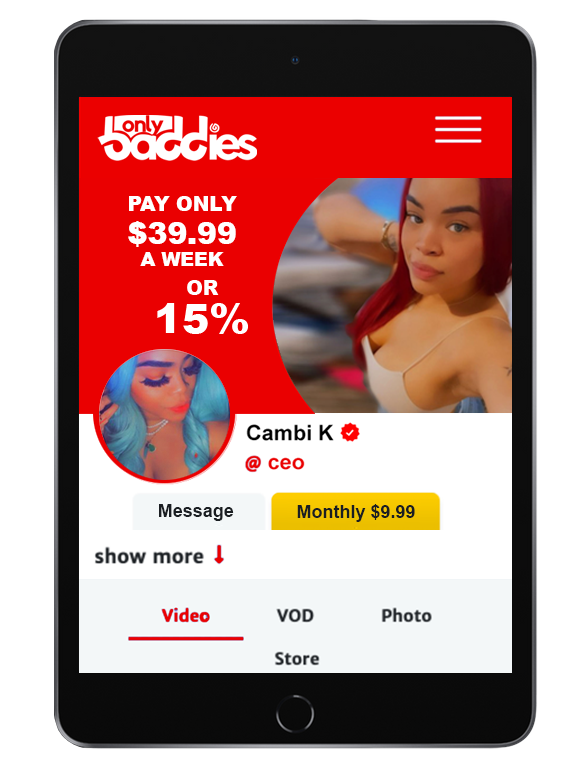
Create An Only Baddies Shortcut On Your Phone's Homescreen
iPhone / iPad
• Open Safari on your iPhone and navigate to onlybaddies.com
• Tap on the "Share" icon at the bottom. This looks like a square with an arrow pointing upwards.
• Select the "Add to Home Screen" icon.
Android
• Open Google Chrome and navigate to onlybaddies.com
• Tap on the "Options" icon. It may look like three vertical dots at the top.
• Click "Add to Home Screen".

ONLY BADDIES
My Star
For Elite Creators & Influencers
MORE WAYS TO INTERACT
WITH YOUR FOLLOWERS

More Opportunities To Grow Your
Following & Expand Your Brand.
- 1 on 1 Video Chats.
- Direct Messages.
- Private Phones.
- Text Messages.



